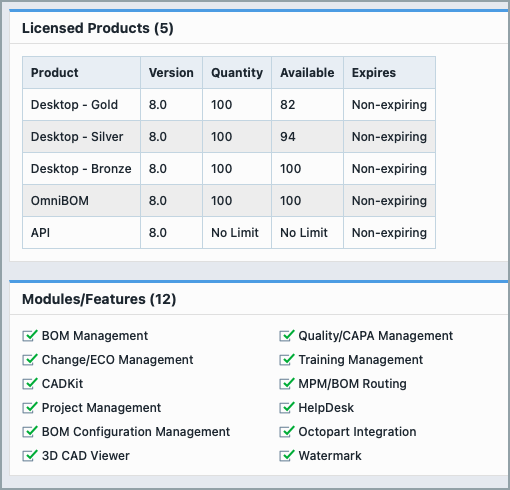Installing Licenses
Installing Licenses
On this page, you can learn how to find out how many Licenses you have and how to Install and assign users to them:
Notes on Licenses:
All term-based Empower license keys are initially issued temporarily with designated expiration dates & provided in full once pending invoice statements are paid. Please note if you are in a contract term beyond 12 months, the full license key will be available until date of anniversary invoice installment. Once all associated invoices have been paid in full, the license key will be available through term expiration. Please reach out to arena-empower-licensing-notification@ptc.com if you have questions.
Once issued by the Arena Empower team, licenses will be available for any Empower user with administrative privileges to download and install from the Empower License Monitor. If your Empower server is unable to reach the public internet, please contact us, and a conventional license file will be issued to you.
Empower licenses must be installed within 30 days of issue. If your license has expired due to not being installed, please contact arena-empower-licensing-notification@ptc.com.
Available Licenses
The Available Licenses/Modules section will display licensed product counts and expirations as well as the enabled/disabled modules.
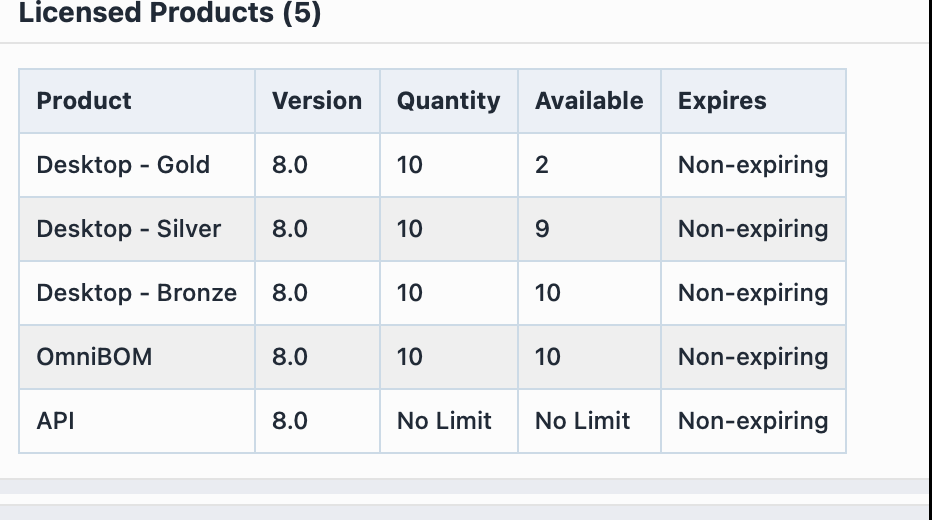
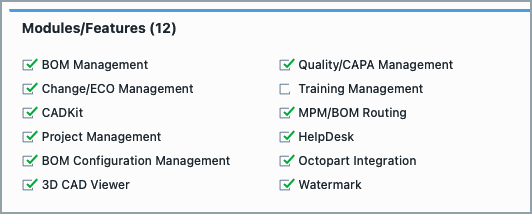
Installing Licenses
Licenses are issued from the Application Portal directly to a Site ID. Once a license has been generated, the main customer contact will receive an email indicating that a license is available.
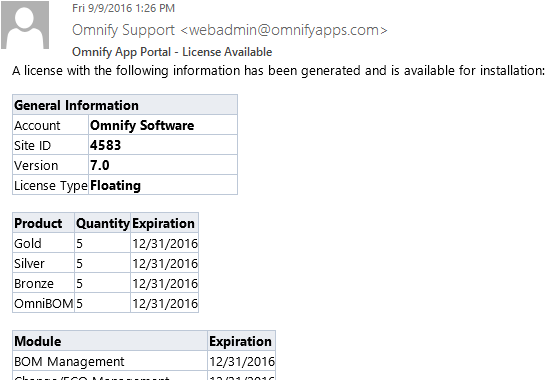
Note: The email is simply a notice, you do not need any information from that email to install the license.
To install a license, launch the License Monitor application from the Empower Server Home Page.
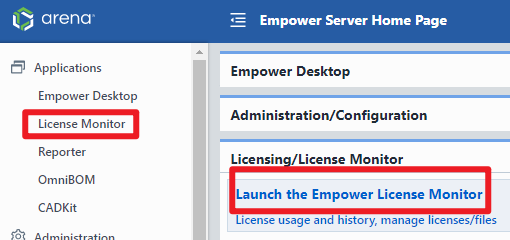
If a license is available, the notice will be displayed on the General Information page.
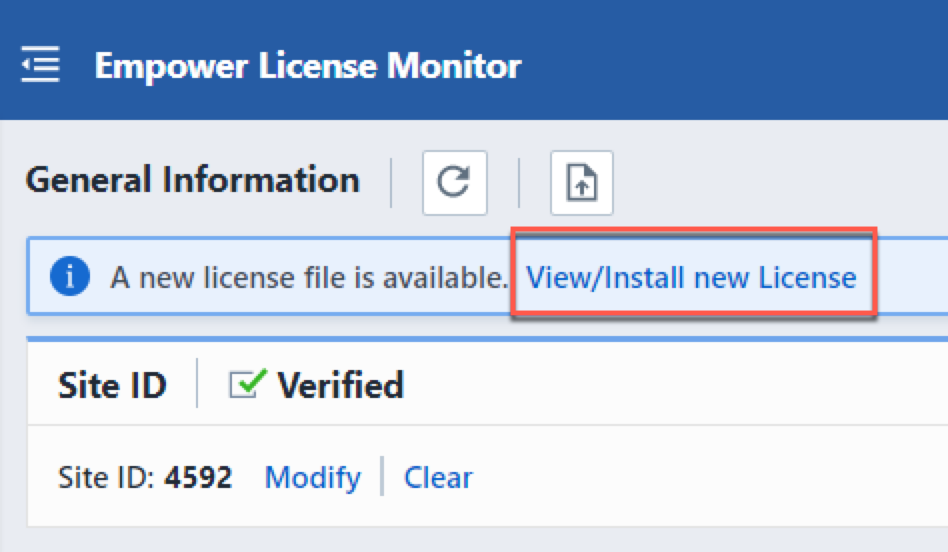
To view or install an available license, click the toolbar button or View/Install hyperlink (as shown above).
The License Content slide panel will display all available license information.
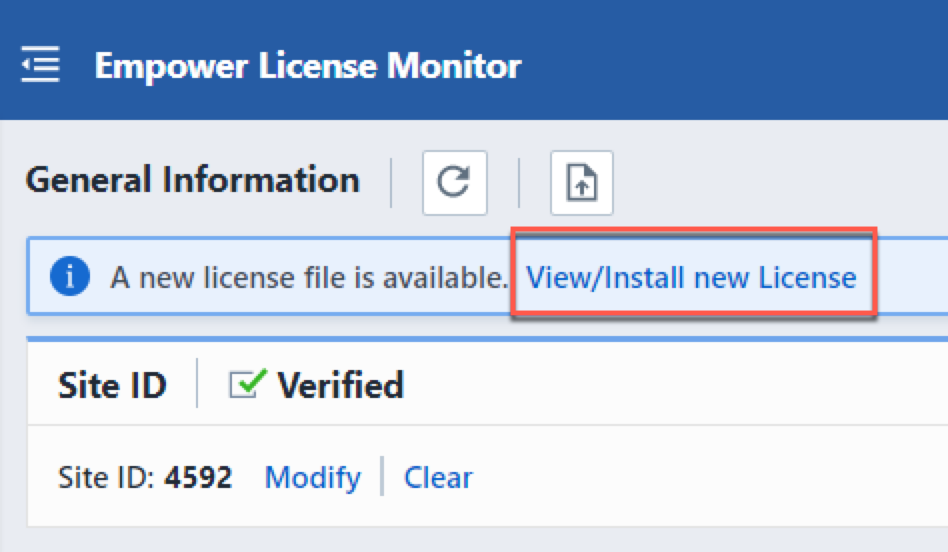
To install the license, click the Install License button.
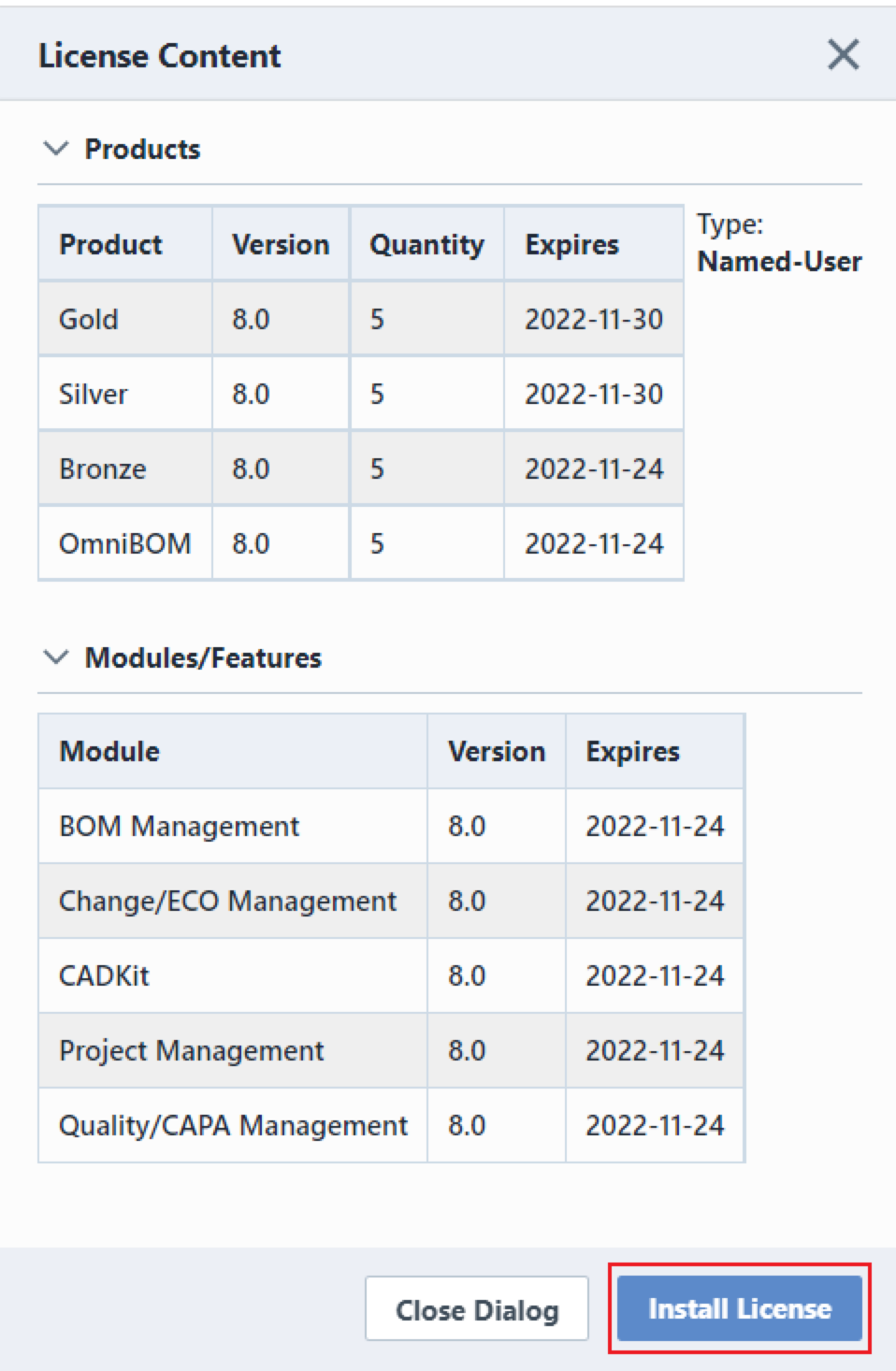
Once the licenses have been installed the General Information page will display all available products and modules.